How to Hide Images on iPhone without Using an App
Surely, everyone has at least a few pictures stored in their phone that they want to keep private and not let anyone see. The following trick will reveal to you how to hide photos on an iPhone without the need for an app.
The quickest way to hide photos on iPhone
Step 1: You go into the Photos app on your iPhone > then click on the photo that you want to hide.
Step 2: At the icon in the top left corner as shown in the picture below > you click on it and then choose Hide.


How to hide photos on iPhone without an app.
Step 3: You go to the Albums section > then choose Hidden to check if you have successfully hidden your photo or not. Starting from iOS 16, you have to use Face ID to open the Hidden Album.
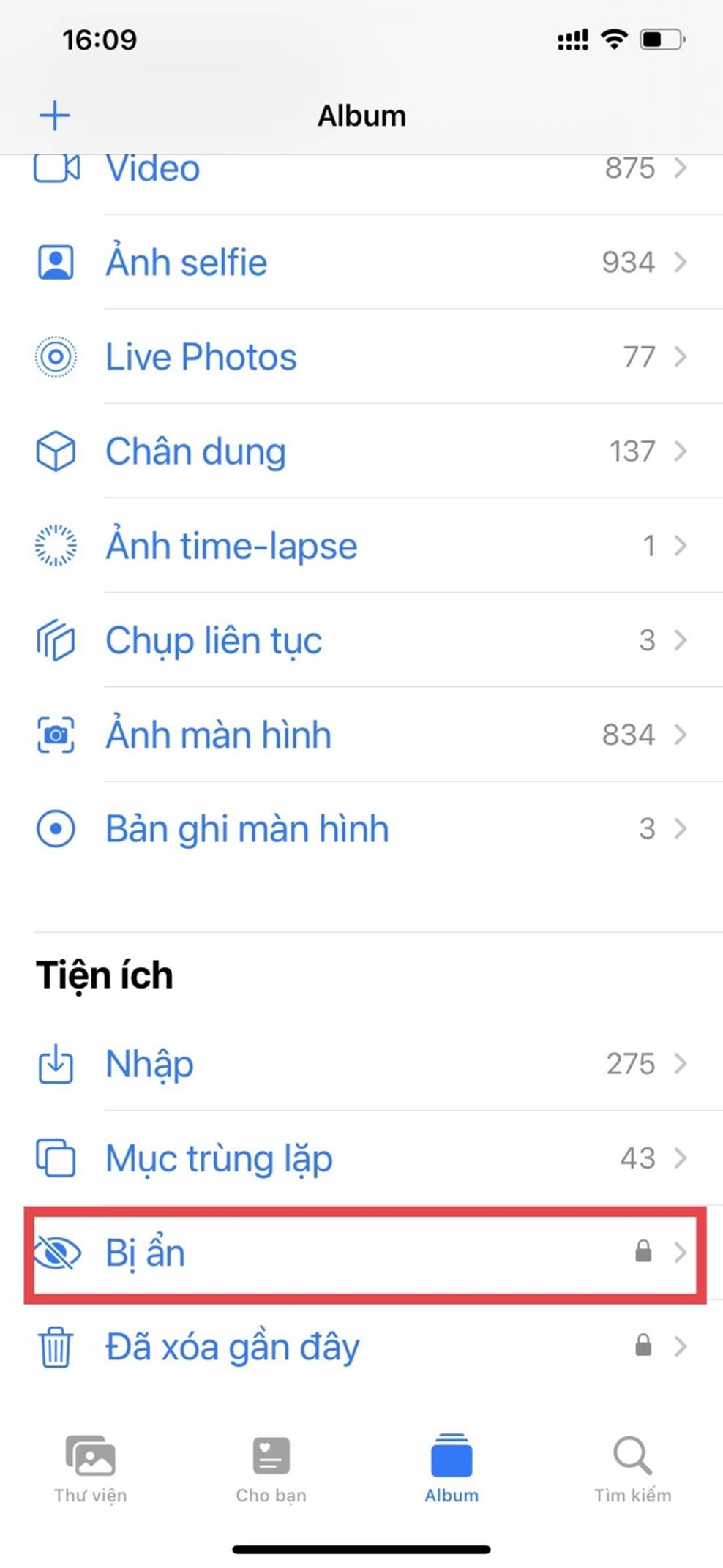

How to unhide photos from the Hidden Album on iPhone
Besides hiding photos on iPhone, what should you do if, unfortunately, the photos are in the Hidden Album?
Step 1: You go to Settings on the home screen > choose the Photos section.
Step 2: Right at the slider for the Hidden Album > you slide it to the left to turn it off.
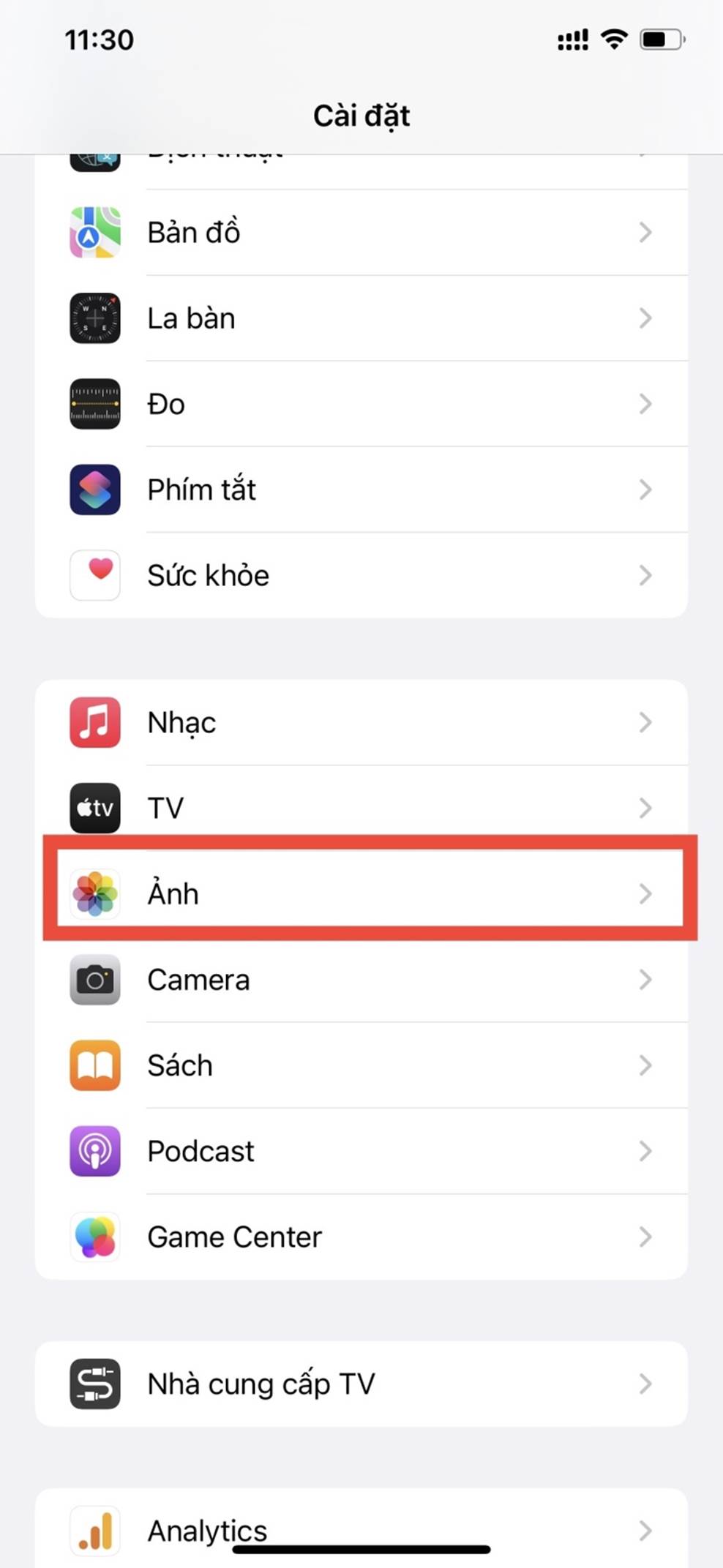
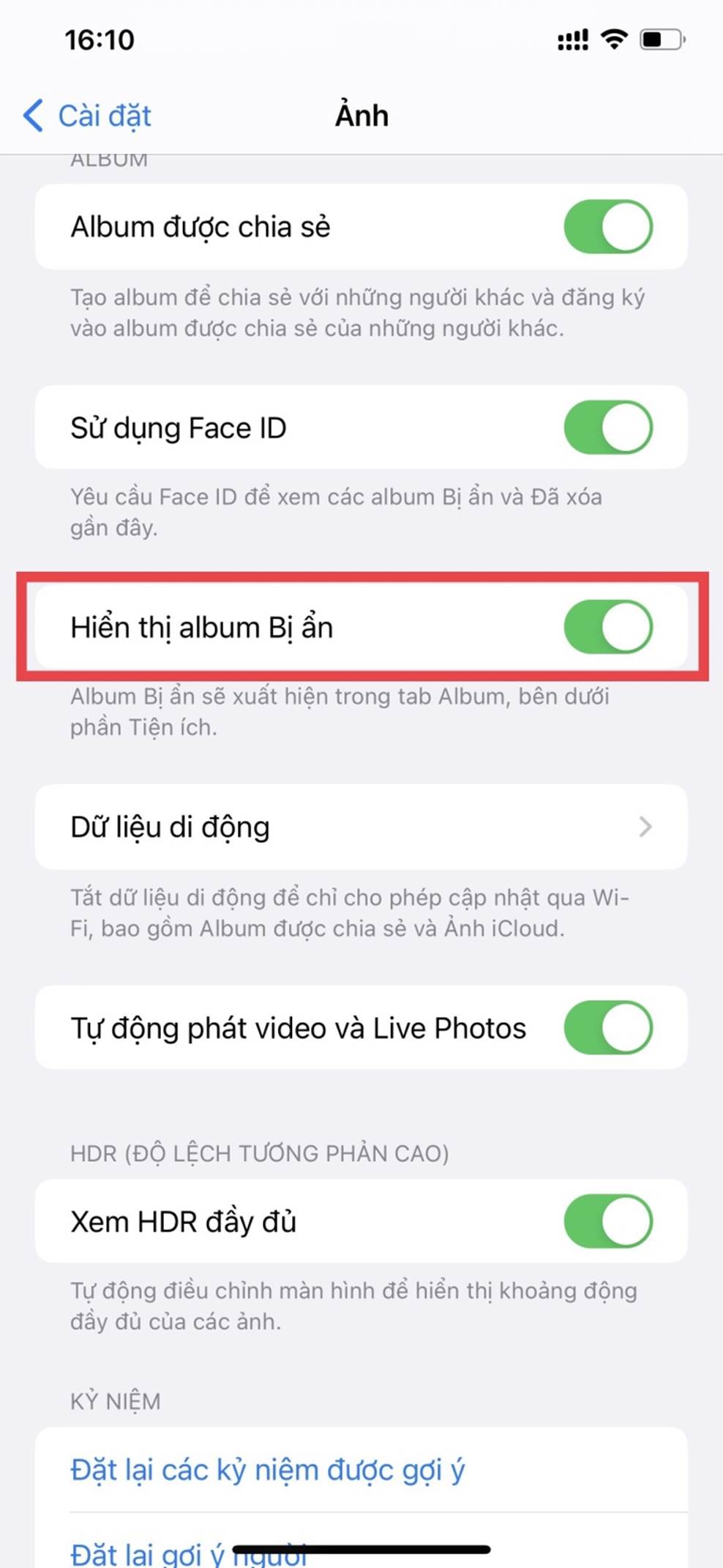
Step 3: Then you go back to the Photos app > choose Albums and check in the Utilities section to see if the Hidden album has been hidden or not.
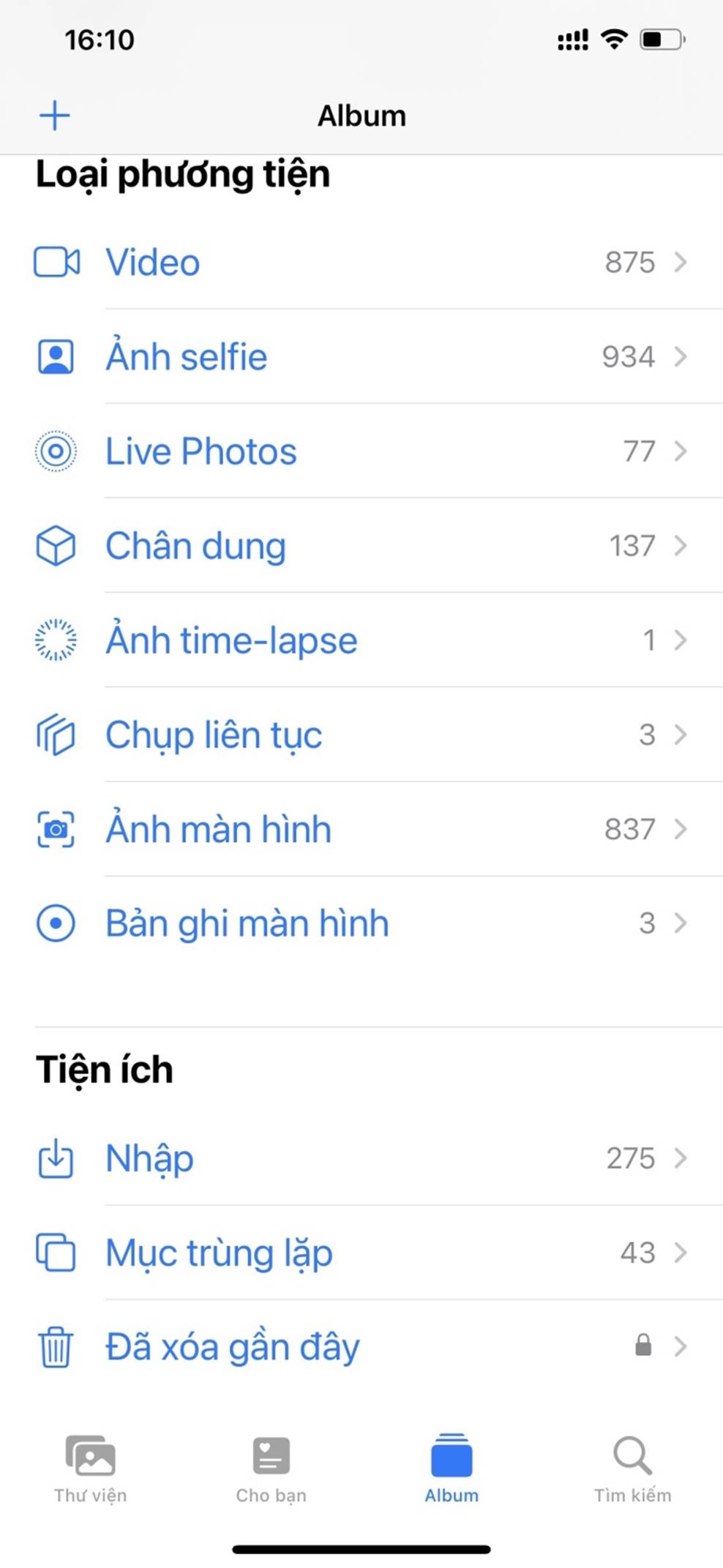
How to hide and lock photos on iPhone using Notes
Step 1: You access Photos > press the Select button on the top right corner of the screen > then select the photo you want to hide > afterwards, choose Share in the top left corner of the screen like the picture below.
Step 2: The Notes app will appear > you select it. If you have any comments or need to add anything, you can fill them in > press the Save button.
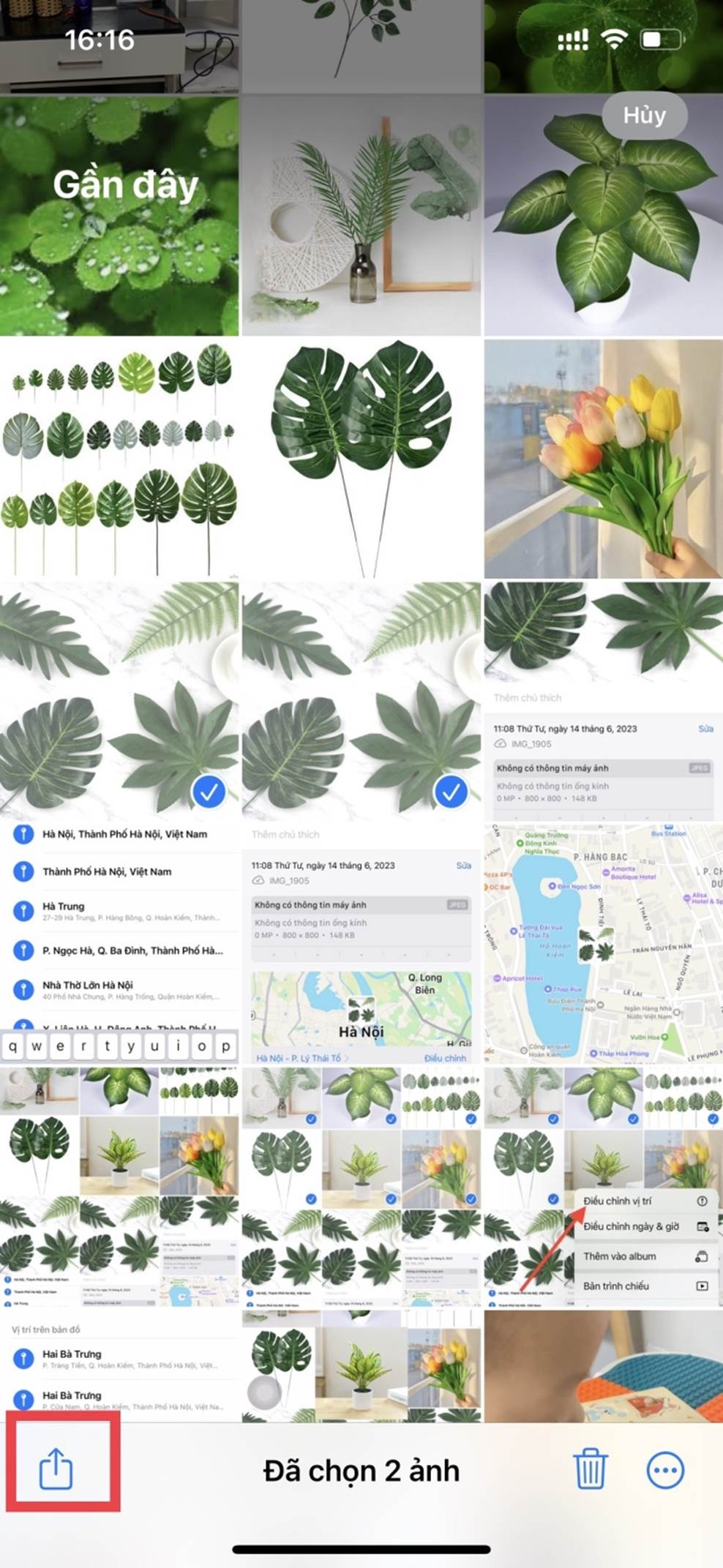
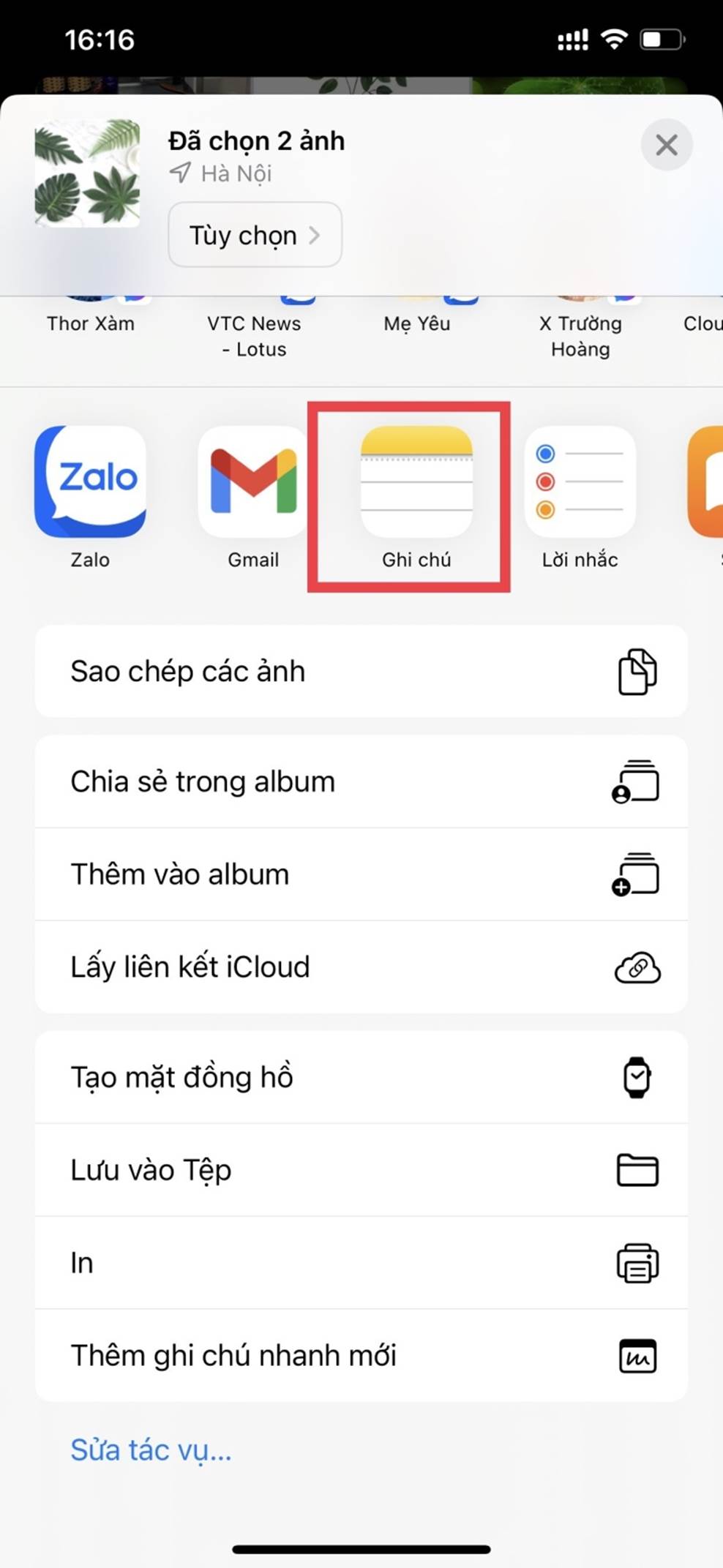
Step 3: Access Notes on the home screen > open the saved Photo > then click on the 3-dot icon above > and choose Lock.
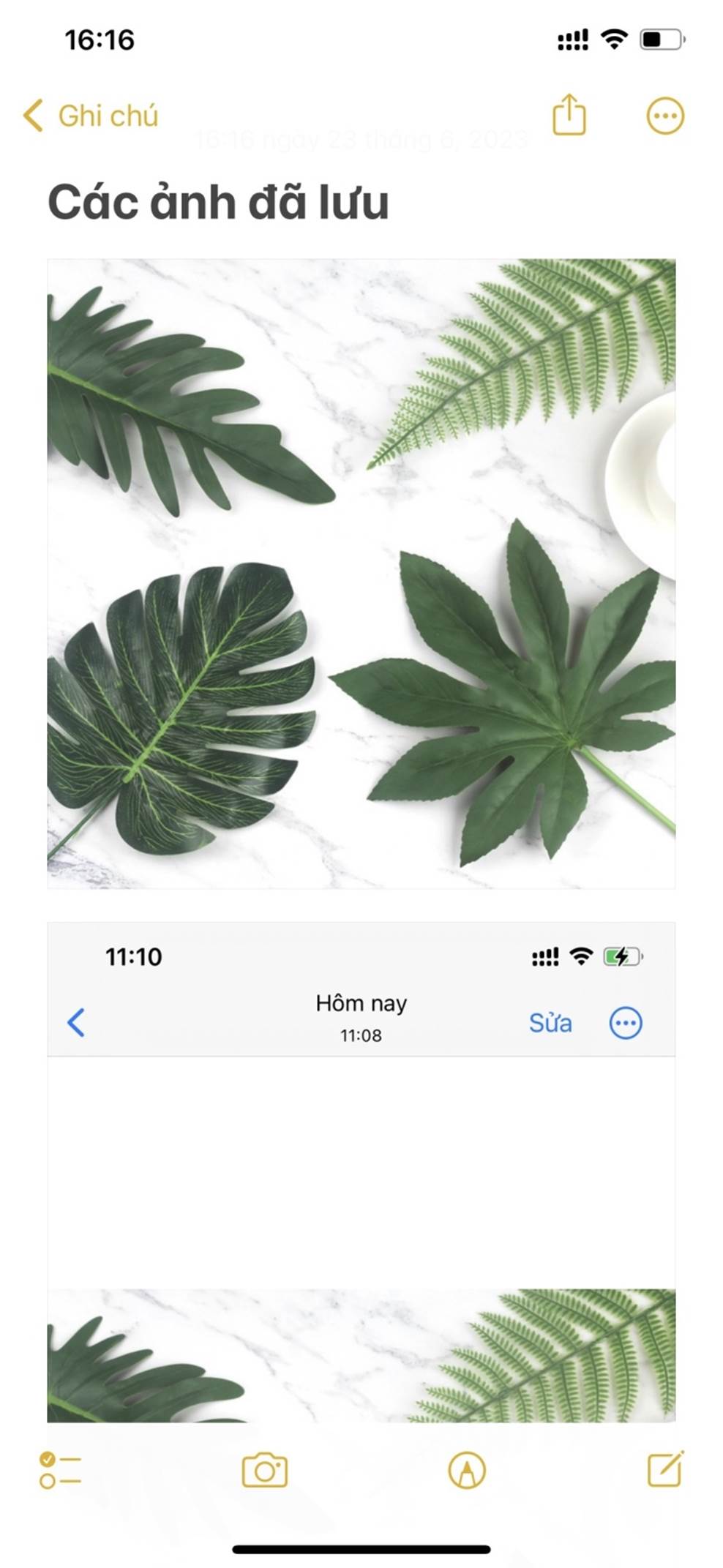
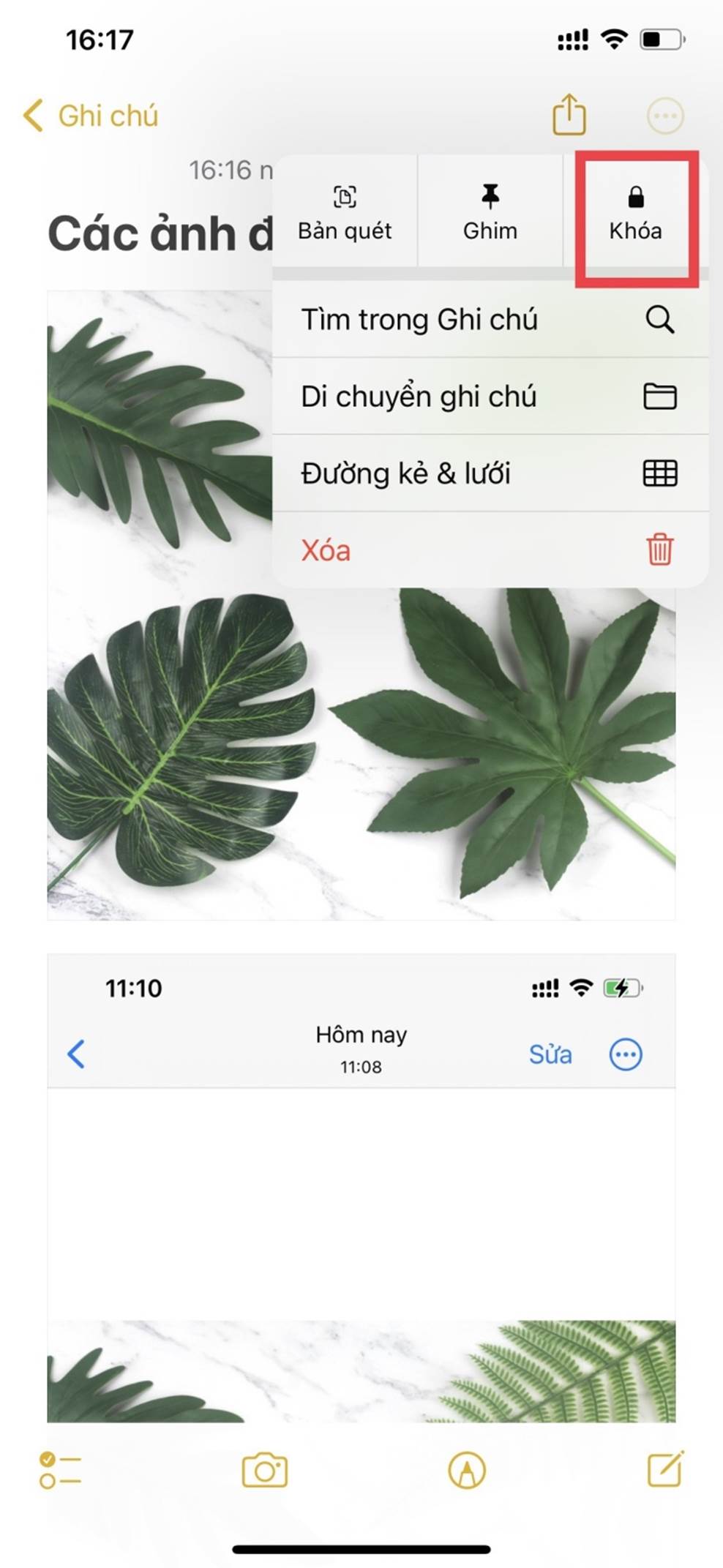
Step 4: At this point, you can set a password for your photo or use Face ID to access the Photo you saved on Notes.
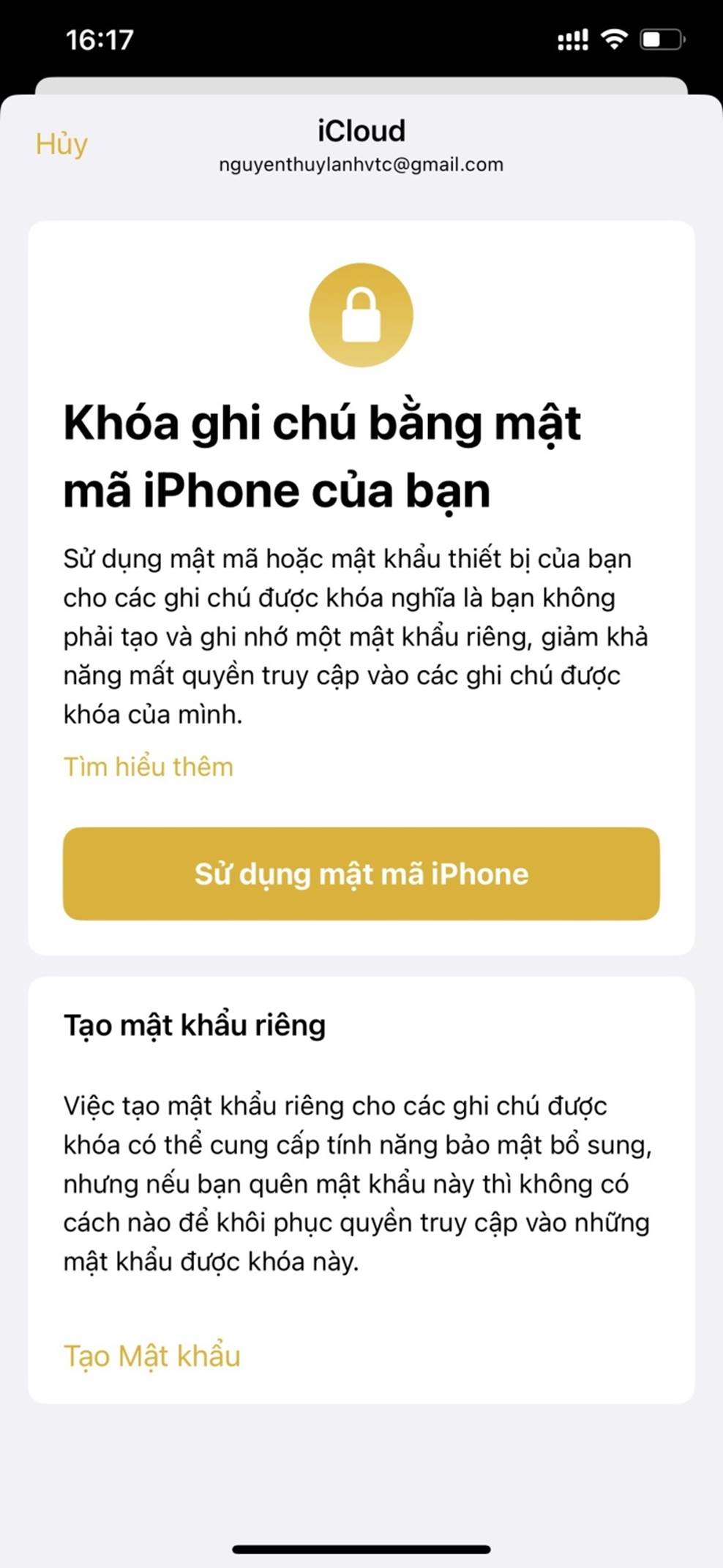
Step 5: Click on the Lock icon as shown below > now the Notes will be unlocked.
Note: When the locked Notes line appears, it means you have successfully hidden the photo. To view the photo, simply enter the password, use Touch ID or Face ID.
Step 6: You go back to the Photos app and delete the hidden photo.
According to VTC News
The post https://meo.tips/tips/how-to-hide-images-on-iphone-without-using-an-app/ appeared first on Meo.tips.
View more from Meo.tips:
11 Excellent Strategies to Boost the Speed of Your Windows LaptopQuick Tips to Restore Burned Pots and Pans to Their Former Glory
Quick and Easy Ways to Erase Watermarks, Text and Logos from Photos
Avoid These 5 Common Electric Fan Mistakes During Hot Weather to Prevent Illness
6 Essential Tools for Securing Benefits and Staying Up-to-Date
Rats Trapped Simultaneously with Balloon, Plastic Bucket and Bait
Tips for Pruning and Decorating a Mid-Autumn Festival Fruit Tray for the August Full Moon Festival
Benefits of Using Pre-Owned Masks to Whiten Your Skin
Tips for Purchasing a Juicer
Unlocking the Flavorful Power of Pressure Cooker Casseroles
Treatment Option to Combat Hair Loss Revealed
Exploring the Connection Between Marriage and Health Outcomes
Should I Make an April Fools’ Confession?
Teaching Children Good Manners Before Age 7
Common Daily Errors We All Tend to Make: 9 Examples
Investigating Causes, Harm and Solutions for a Loosely Closing Refrigerator
How to Iron a Shirt Quickly and Create a Flawless Finish in 6 Easy Steps
10 Tips for Effective Financial Management for Your Family
Common Mistakes People Make When Using Fragrance
Exploring the Need for Late-Night Shopping for Clothing
Comments
Post a Comment